Visualize your Ideas
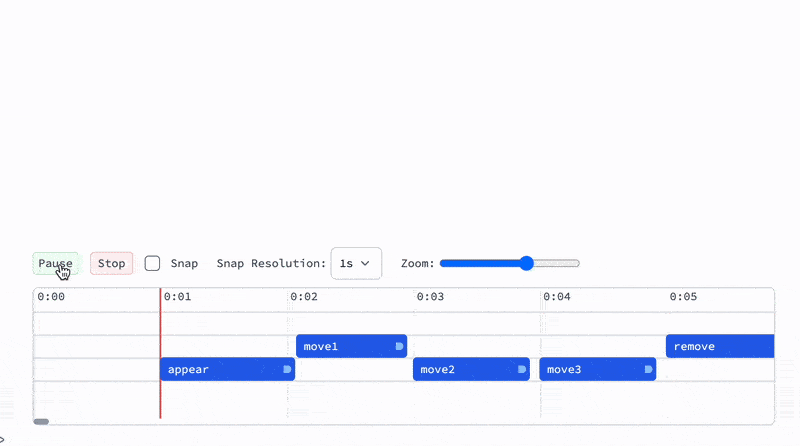
Animation Framework is currently in beta testing phase
Needs["AnimationFramework`" -> "af`"] // Quiet
AF is a build-in library for creating complex event-driven 2D animations in a functional style. You create all necessary primitives by yourself combining well-known expressions of Wolfram Language.
In general, you do not need it for animating things in WLJS Notebook, AF only provides a set of helper tools to organize your workflow. It's fundament is based on the existing Graphics, Offload, FrontInstanceGroup and Asynchronous Functions expressions and concepts.
What is included?
- Automatic object-like management, layers
- Animated transitions (linear, cubic, custom function)
- Workers, loops and helper structures
- Timeline GUI
- Recorder
Basic Example
Let's describe what should happen each frame:
scene = af`Scene[];
scene // Framed
Use Projector to render your scene in a separate window
animation = AsyncFunction[scene, Module[{d},
d = af`AddTo[scene, {
Opacity[#o],
Translate[
Rotate[
Rectangle[{-0.5,-0.1}, {0.5,0.1}]
, #r]
, #c]
}, {
"o" -> 0.,
"r" -> 0.,
"c" -> {0,0}
}];
af`Animate[scene, d, {"o" -> 1.0,"r" -> 3.14}, "Ease", 1.0] // Await;
PauseAsync[0.4] // Await;
af`Animate[scene, d, {"c"->{0.5,0.5}}, "Ease", 1.0] // Await;
af`Animate[scene, d, {"c"->{-0.5,0.5}, "r"->4.2}, "Ease", 1.0] // Await;
af`Animate[scene, d, {"c"->{0.5,-0.5}}, "Ease", 1.0] // Await;
af`Animate[scene, d, {"c"->{0.,0.}, "o"->0., "r"->0}, "Ease", 1.0] // Await;
af`Remove[d];
"The End"
]];
Then[animation[scene], Speak];

Emoji pistol shooting crystals
Here is fun one using workers:
Details
mainScene = af`Scene[ImageSize->2 {500,400}];
kill = InputButton["Stop"]
animateShooting[mainScene, kill];
shoot = AsyncFunction[{scene, layer, d, crystal, p, target},
Module[{s, pos},
pos = p;
With[
{angle = Sign[target[[2]] - p[[2]]] ArcCos[{-1, 0}.Normalize[target - p]]},
af`Animate[scene, d, "r" -> angle, "Linear", 0.2] // Await;
s = af`AddTo[layer, {
Pink, Opacity[#o], Line[{#origin, #target}]
}, {
"origin" -> pos,
"target" -> pos,
"o" -> 0.0
}];
af`Animate[scene, s, {
"target" -> target,
"o" -> 1.0
}, "Linear", 0.2] // Await;
af`Update[scene, s, {"origin" -> target}];
{
af`Animate[scene, s, {
"target" -> {1.5, RandomReal[{-1, 1}]},
"o" -> 0.0
}, "Linear", 0.3],
af`Animate[scene, crystal, {
"o" -> 0.1,
"s" -> 1.5
}, "QuadOut", 0.15]
} // Await;
af`Remove[s];
]
]
];
addCrystal = AsyncFunction[scene,
Module[{c},
c = With[{pos = {RandomReal[{-1.0, 0.4}], -2.0}},
{
af`AddTo[scene, {
Opacity[#o],
Translate[
Scale[
Rotate[
{
Directive[FontSize -> 20],
Text["💎", {0, 0}, {0, 0}]
},
RandomReal[{0, 6.}]
],
#s
],
#p
]
}, {
"p" -> pos,
"s" -> 1.0,
"o" -> 1.0
}],
pos
}
];
c[[2]] = {c[[2]][[1]], RandomReal[{-0.2, 0.9}]};
af`Animate[scene, c[[1]], "p" -> c[[2]], "CubicInOut", 1.0] // Await;
c
]
];
animateShooting = AsyncFunction[{scene, kill},
Module[{d, worker, bg},
bg = af`Layer[scene, SVGGroup[{#children}]];
d = af`AddTo[scene, {
Translate[
Rotate[
{
Directive[FontSize -> 34],
Text["🔫", {0, 0}, {0, 1}]
},
#r, {0.05, 0.0}
],
{0.6568339538574219, 0.06299530029296868}
]
}, {
"r" -> 0.
}];
worker = af`Worker[scene, AsyncFunction[Null,
Module[{crystal},
crystal = addCrystal[scene] // Await;
shoot[
scene,
bg,
d,
crystal[[1]],
{0.6568339538574219, 0.06299530029296868},
crystal[[2]]
] // Await;
]
]];
kill // Await;
af`Finish[worker] // Await;
af`Remove[worker];
af`Remove[scene];
]
];

Not all graphics primitives or their properties are animatable. Please check in our Reference section on Graphics the following tag:
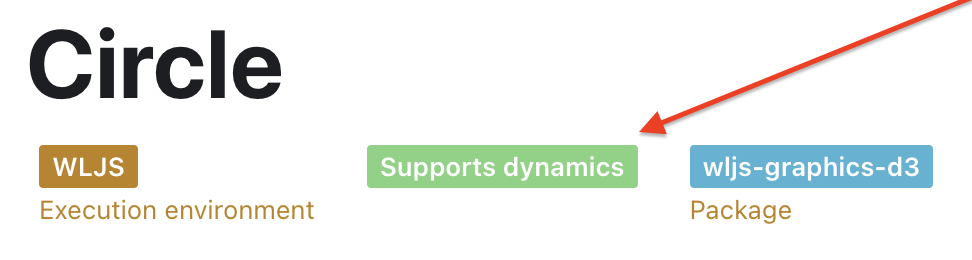
Real World Examples
There are not that many of them. This framework was originally created for the sake of this Youtube Short below
Details
Limitations
- Not possible to export the animation to Interactive HTML for now